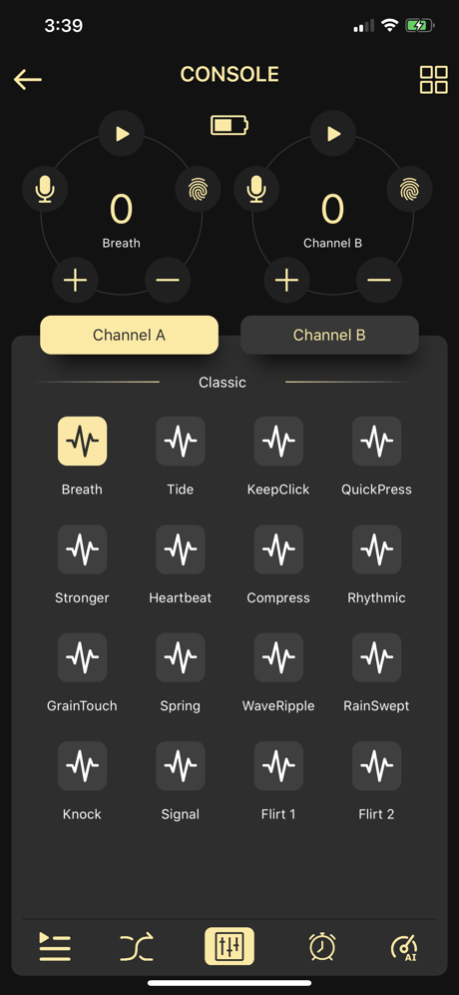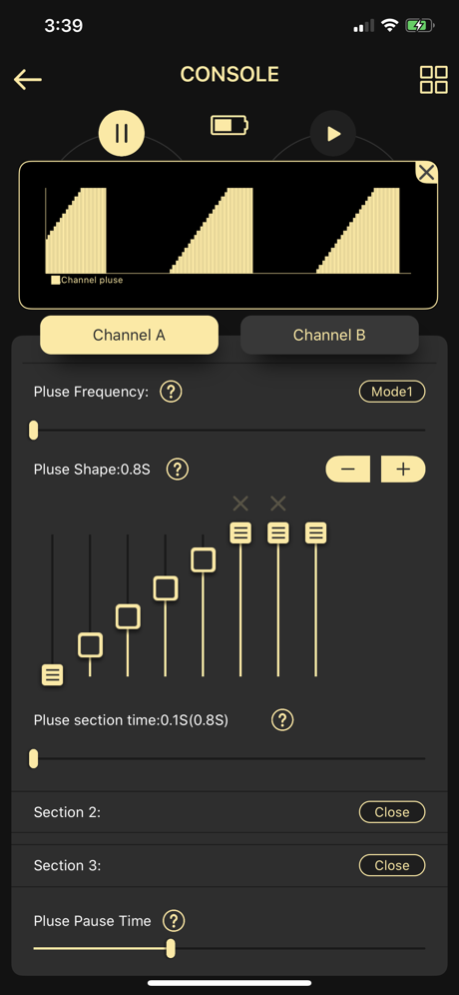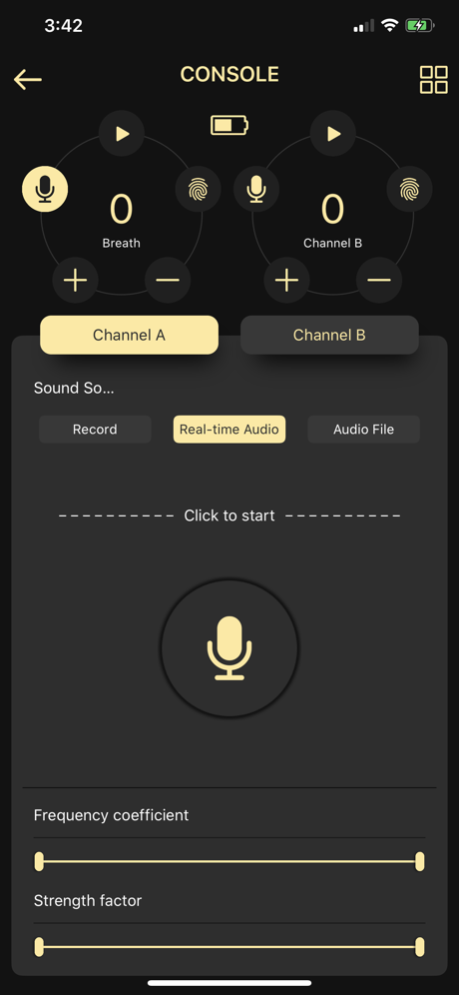DG-LAB 1.3.5
Continue to app
Free Version
Publisher Description
DG-LAB realize all your fantasy
Professional-level erotic shocker supporting software. Based on a large amount of physiological data, DG-LAB's original adaptive pulse algorithm can stimulate the fullness and stability, and lock the thrill firmly at the G edge. Waveform, intensity, frequency, speed, timing, cycle can be set separately in the application, and the two channels can run independently
Continued use of GPS running in the background can dramatically decrease battery life
Aug 10, 2023
Version 1.3.5
The old remote control server has expired, and the APP will soon cease to function. We are releasing a new version 1.3.5 with waveform export functionality. Please click the "OK" button to update. After exporting, you can visit www.dungeon-lab.cn or search for "DG-LAB beta" on the app store to download the latest version of the APP. You can then import waveforms using the "Waveform Import" feature located in the upper right corner. In the new version, we have prepared more practical features for you to explore and experience.
About DG-LAB
DG-LAB is a free app for iOS published in the System Maintenance list of apps, part of System Utilities.
The company that develops DG-LAB is BeiJing SuMeng Technology Co.,Ltd.. The latest version released by its developer is 1.3.5.
To install DG-LAB on your iOS device, just click the green Continue To App button above to start the installation process. The app is listed on our website since 2023-08-10 and was downloaded 16 times. We have already checked if the download link is safe, however for your own protection we recommend that you scan the downloaded app with your antivirus. Your antivirus may detect the DG-LAB as malware if the download link is broken.
How to install DG-LAB on your iOS device:
- Click on the Continue To App button on our website. This will redirect you to the App Store.
- Once the DG-LAB is shown in the iTunes listing of your iOS device, you can start its download and installation. Tap on the GET button to the right of the app to start downloading it.
- If you are not logged-in the iOS appstore app, you'll be prompted for your your Apple ID and/or password.
- After DG-LAB is downloaded, you'll see an INSTALL button to the right. Tap on it to start the actual installation of the iOS app.
- Once installation is finished you can tap on the OPEN button to start it. Its icon will also be added to your device home screen.